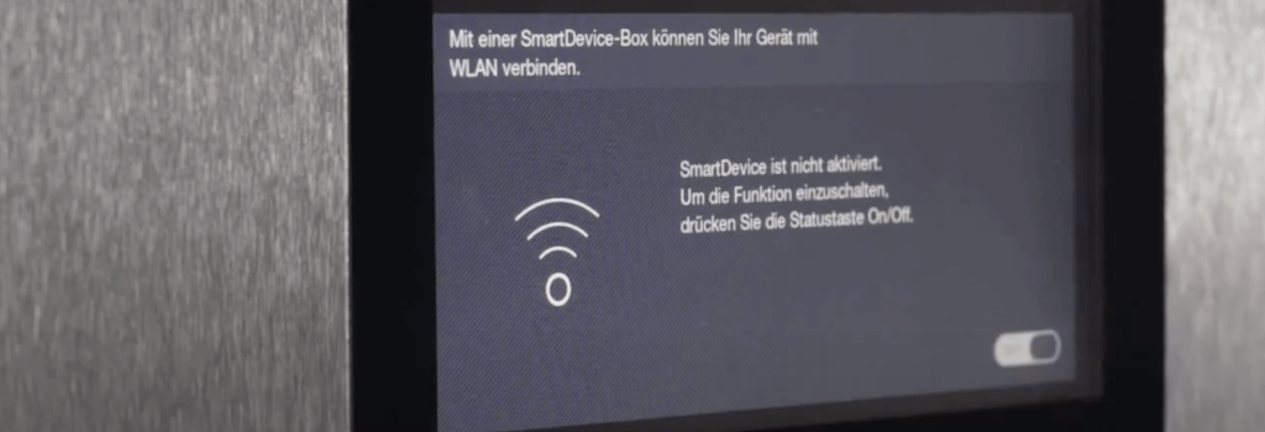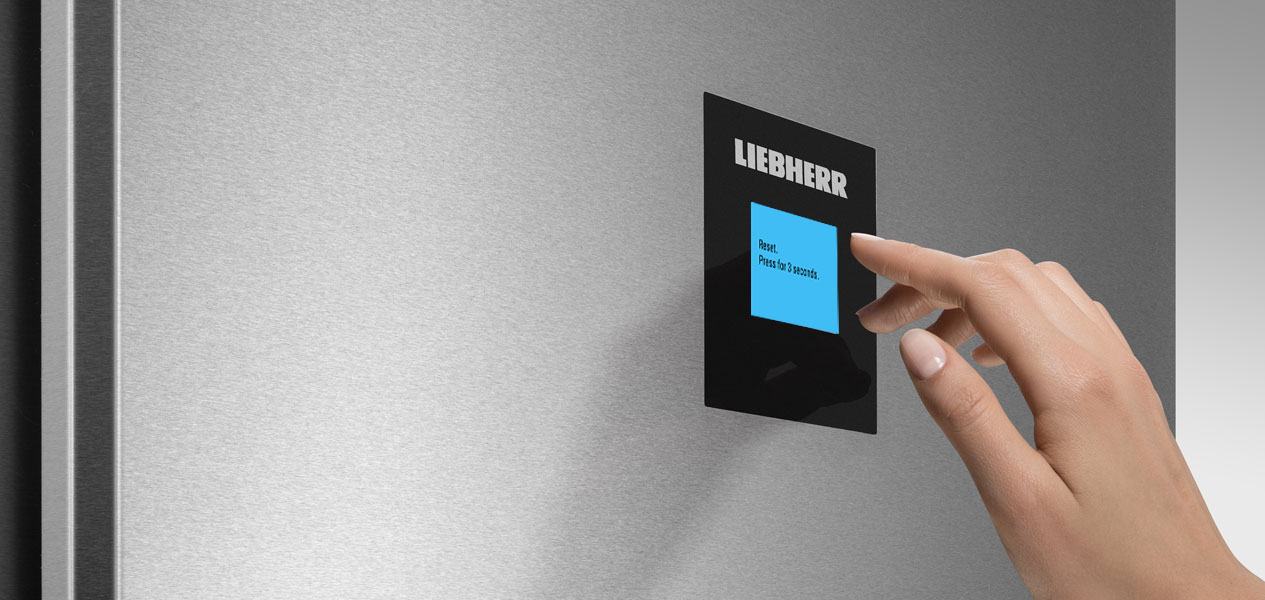For freestanding appliances with a display behind the door:

The touch display behind the door enables easy and intuitive operation of your Liebherr. All functions are clearly arranged on the display.
The touch display behind the door enables easy and intuitive operation of your Liebherr. All functions are clearly arranged on the display.
Step 1: Tap on MENU and navigate to the settings with the help of the arrows.
Step 2: Press the WiFi symbol in the settings.

Step 3: Go to Reset WiFi and confirm with OK.
Step 3: Go to Reset WiFi and confirm with OK.