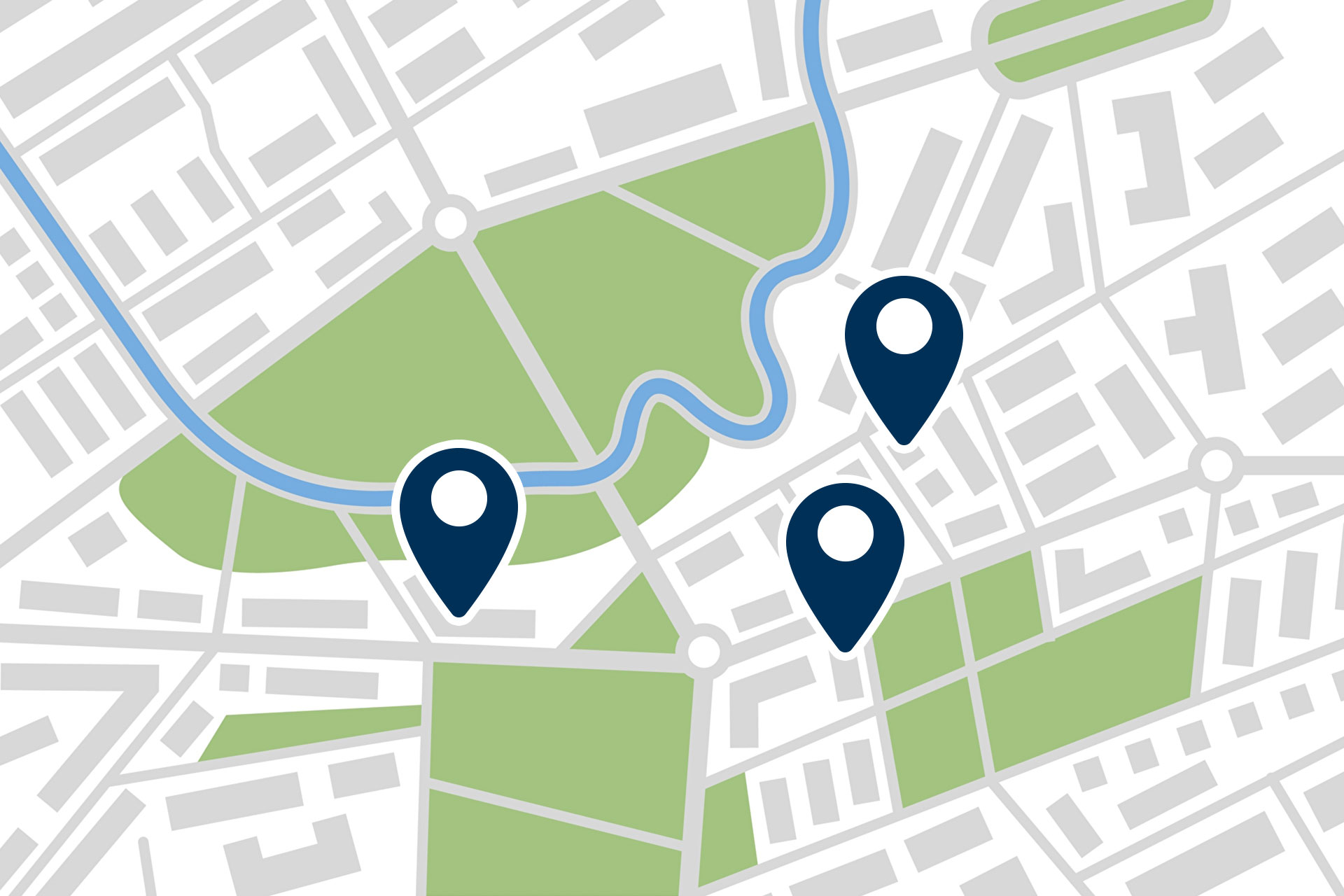You are here
Refrigeration and freezing: Products & Services for SerbiaAutoDoor. No need to touch.
Our feature AutoDoor makes your hands-free kitchen perfect because it enables Liebherr appliances to be opened and closed completely automatically. The front of the appliance stays clean and you can store your food safely and comfortably.
The first fridges in the world that open and close fully automatically
Thanks to AutoDoor, you can open your fridge using a knocking signal. And if need be, you can also open and close it just as easily by hand. This also makes it easier to open large and heavy doors.
You can individually select the opening angle and the time before closing.

By knocking signal
Knocking twice on the door activates the automatic opening of your refrigerator or freezer. This works on the entire outer and inner door. By the way: If you have your hands full, you can also knock with your foot.
The sensitivity of the pressure sensor can be adjusted with a slide control on the appliance depending your requirements.
FAQs
To use AutoDoor, install the appliance as follows:
- Switch on the appliance and select the language on the display.
- On the display, activate the AutoDoor function via the AutoDoor setup.
- The opening angle of the door must be set after activation. It should be set to at least 70°. Tap the display to confirm.
- After confirming the prompt in the display to store the door opening position, a “calibration opening” is carried out.
- If setup is successful, the display will change to blue for 2 seconds and a confirmation tone sounds. The following notification in the display must then be confirmed.
The setup is now complete.
It can be operated using a knocking signal after setup. Knock twice to open or close the door. You can knock anywhere on the interior or exterior of the door.
If there is no power supply, the door can still be opened and closed manually.
Automatic opening/closing via knocking is not available when there is a power failure.
The default factory setting for automatically closing the door is 30 seconds. There is an audible and visual notification 10 seconds before closing. Simply tap the display if you wish the door to remain open for longer. You can set the automatic closing time via the display: You can choose from 30 seconds, 1 minute, 2 minutes, 3 minutes, 4 minutes, or 5 minutes.