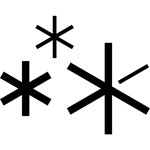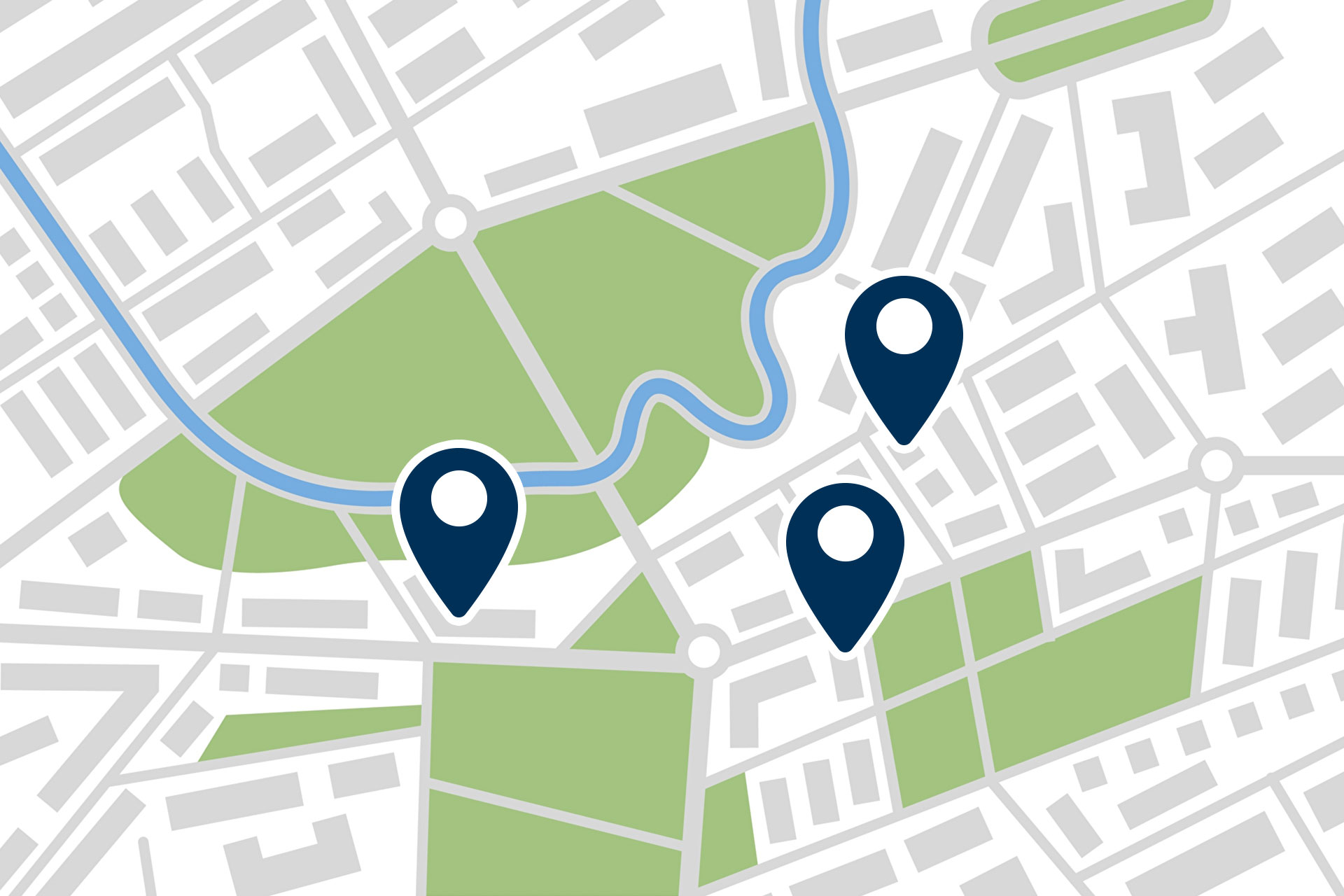Ви тут
Refrigeration and freezing: Products & Services for УкраїнаAutoDoor. Без зайвих дотиків.
Наша функція AutoDoor ідеально вписується в концепцію кухні без ручок, оскільки забезпечує повністю автоматичне відкривання та закривання дверцяту пристроях Liebherr. Кут відчинення дверцят, а також час, через який вони мають зачинятися, ви налаштовуєте індивідуально.
Перший у світі холодильник, який можна відчиняти й зачиняти повністю автоматично
Завдяки AutoDoor ви можете відчинити свій холодильник постукавши по дверцятам або голосовою командою. А за потреби його можна так само просто відчинити й зачинити вручну або за допомогою смартфону. Це також полегшує відчинення великих та важких дверей.
Кут відчинення дверцят, а також час, через який вони мають зачинятися, ви налаштовуєте індивідуально.

За допомогою голосової команди
Однієї команди Amazon Alexa достатньо, щоб відкрити холодильник без допомоги рук. Це зберігає ручку та передню частину приладу чистими, навіть якщо ваші руки липкі.
Пристрій і SmartSpeaker потрібно підключити через застосунок SmartDevice.

За допомогою стукання
Двічі постукайте по дверцятах, щоб активувати автоматичне відкривання вашого холодильника або морозильної камери у будь-якому місці із зовнішнього чи внутрішнього боку. До речі, якщо руки зайняті, це можна зробити й ногою.
Чутливість датчика тиску на пристрої за потреби налаштовується повзунковим регулятором.

За допомогою смартфону
Через додаток SmartDevice також дає змогу автоматично відчиняти й зачиняти дверцята. Крім голосового керування, через застосунок можна налаштувати й інші функції AutoDoor: час, через який дверцята мають зачинятися, і кут їх відкривання (щонайменше 70°).
Поширені запитання
Для активації функції AutoDoor виконайте наступні дії:
- Увімкніть пристрій і виберіть мову на дисплеї.
- Активуйте AutoDoor за допомогою налаштування цієї функції на дисплеї.
- Після цього відрегулюйте кут відчинення дверцят (щонайменше 70°). Щоб підтвердити налаштування, торкніться дисплея.
- Після підтвердження інформації на дисплеї здійснюється контрольний запуск, щоб зберегти положення відчинення дверцят.
- Якщо збереження пройшло успішно, дисплей засвітиться синім на 2 секунди та пролунає сигнал підтвердження. Потім потрібно підтвердити повідомлення, яке з’явиться на дисплеї.
Після цього налаштування завершено.
Функція активується після першого налаштування. Щоб відчинити або зачинити дверцята, постукайте по ним двічі в будь-якому місці із зовнішнього чи внутрішнього боку.
Холодильник чи морозильну камеру потрібно підключити до додатка SmartDevice, у якому має бути налаштований відповідний голосовий асистент. Тоді дверцята можна буде відчиняти або зачиняти за допомогою команди.
Покрокові інструкції наведено в додатку.
Усі розумні колонки з інтегрованим голосовим асистентом Google або Amazon Alexa.
У такому випадку це можна зробити вручну.
Автоматичне керування за допомогою голосової команди, додатка SmartDevice і стукання під час збою живлення недоступне.
Заводське налаштування передбачає автоматичне зачинення дверцят через 30 секунд. За 10 секунд до цього з’являється аудіовізуальне сповіщення. Просто торкніться дисплея, якщо ви хочете, щоб дверцята були відчиненні довше. Ви можете встановити час автоматичного закриття за допомогою дисплея або програми SmartDevice: 0,5 хвилини, 1 хвилина, 2 хвилини, 3 хвилини, 4 хвилини, 5 хвилин.