You are here
Refrigeration and freezing: Products & Services for United Kingdom of Great Britain and Northern Ireland
Other websites for United Kingdom of Great Britain and Northern Ireland
Your appliance contains substances which need to be kept at a constant temperature. If the cooling failed and nobody noticed, your work would be ruined. SmartMonitoring regularly checks the appliance temperature, independently of the appliance controls. You can place your trust in SmartMonitoring.

With SmartMonitoring by Liebherr, you can concentrate on your work when you are at work, and feel safe in the knowledge that you will be alerted to any problems with your appliance, even out of hours. You can view the appliance status from anywhere, and SmartMonitoring will immediately sound the alarm if there's an anomaly. You can also access and download data records at the touch of a button.
Leave behind the worries about your materials storage, and save time producing documentation. SmartMonitoring from Liebherr is your entry into the world of digital monitoring and control.
Read about Liebherr SmartMonitoring in use at Söflingen day clinic, Germany. (PDF, 887 KB)

With SmartMonitoring, Liebherr offers individual and comprehensive solutions for the monitoring of professional fridges and freezers.
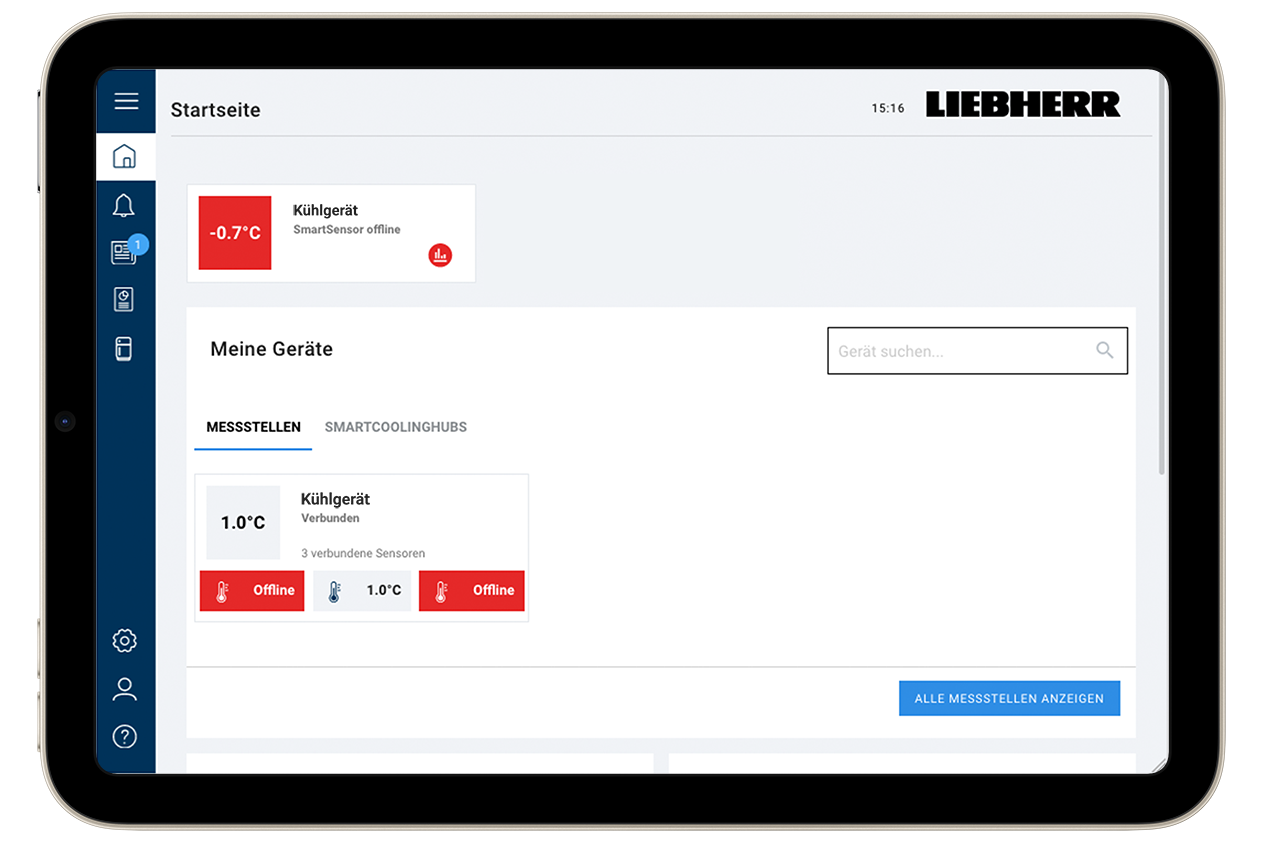
Sensitive samples, chemicals and substances are affected by even the smallest temperature differences. Don't just rely on the temperature being perfect – check it. The SmartMonitoring dashboard displays the current measurement and operating data, alarm messages and appliance statuses at a glance. It is intuitive to use and can be accessed from everywhere.

Besides an overview of warnings and appliance alarms, the alarm area also gives you the option for setting cloud alarms independently of the appliance.

SmartMonitoring allows you to compile and export temperature documentation in csv format, for compliance with quality processes and guidelines. You can use the dashboard to access and export reliable reporting at any time.
To use SmartMonitoring, you first need a connectable appliance from Liebherr. A summary of fridges and freezers for integration in the SmartMonitoring system is available here.
The new generation of research, laboratory and medical appliances are either already equipped with the SmartModule (Perfection) or can be retrofitted with it and connected via LAN or WiFi to SmartMonitoring (Performance). Predecessor models (MediLine, ULT) can be connected via the SmartCoolingHub (with up to 20 appliances).
With the right licence, you can take full advantage of the professional SmartMonitoring solutions from Liebherr. This includes all the basic functions such as monitoring, documentation and email alerts.
If your appliance is fitted with SmartModule, register now and get a free 6-month trial licence.
Liebherr appliances can also be used with existing monitoring solutions. The SmartModule acts as a local interface for transferring measurement data to your existing monitoring system.
Download the SmartMonitoring flyer (PDF, 496 KB)
Download EU Declaration of Conformity SmartCoolingHub (PDF, 1.1 MB)
Download the SmartMonitoring setup checklist (PDF, 330 KB)
Download Quick Start Guide and data sheet (PDF, 1.4 MB)
Download operating instructions (PDF, 1.4 MB)
Download terms of use (PDF, 59 KB)
For the history diagrams, alarm lists and reports, the data is stored for 3 months. Reports which have already been created are available retrospectively for 6 months.
The roles (administrator or user) can be managed by the administrator in the MyLiebherr portal.
Administrator: Can use all functions and see all appliances. Is able to give permission to users for appliances.
User: Can not manage an appliance (cooling appliances and SmartCoolingHubs). Can not purchase or assign licences. Can not change appliance properties. Can not work with groups of appliances. Can not alter alarm settings.
We display your historical data for you for 3 months. Please save your historical data locally according to your own retention periods.
In order to view your data in the dashboard for an appliance, a licence must be assigned to it. Appliances which are linked with the SmartCoolingHub but to which no licence has been assigned are shown as unlicensed appliances. The dashboard cannot be used for these appliances.
Click on the appliance and go to ‘History’. Select the period you want. Click ‘Download history’. The measured values for the appliance are then downloaded as a CSV file and are also displayed in the table.
A company account is necessary because SmartMonitoring is meant for commercial use. You need the MyLiebherr account to register in SmartMonitoring.
Yes, you can invite colleagues via the MyLiebherr portal. Your colleagues then have to create an account under your company account which you manage for them and to which you assign rights as administrator.
SmartMonitoring is a licence-based application. Each measuring point requires a valid licence in order to be visible and to be monitored in SmartMonitoring.
In order to use the licence purchased, you must enter the licence key received in the relevant field, either directly when onboarding a new appliance or under ‘My appliances’ <Appliance> - ‘Licence information’. Once you have entered the licence key, click on the ‘Activate licence’ button in order to activate the licence and assign the measuring point.
In SmartMonitoring, under ‘Settings’ – ‘Licence management’, you have an overview of all activated and assigned licences. Information about the assigned licence is available in the properties of each measuring point. Here you can also remove a licence.
The alarm is displayed in red or yellow depending on how critical it is. Once they have been cancelled, all alarms are shown in blue. The duration of the alarm is then also shown.
For this form of notification, the text and phone call notification licence is needed.
Further individual temperature limits and delays can be set on the appliance via alarm settings. This setting is linked to the cloud alarm. The cloud alarms are then sent independently of the actual appliance alarms. This provides double security.
The appliance temperature is set on the appliance only.
The cloud alarm is an additional alarm. This can optionally be activated and configured in SmartMonitoring. This alarm is independent of the appliance alarm and can be used in addition in order to provide even greater safety.
We display your historical alarms for 3 months. Please save your historical alarms locally for your individual retention periods.
In SmartMonitoring, we show you the reports which have been created over the last 6 months. Please save your reports locally according to your own retention periods.
In order to meet your documentation obligation, it is important to regularly store the reports you have created and file them appropriately. The database for report creation is available to you retrospectively for 3 months. Reports already created can be accessed for up to 6 months.
The protection of your (personal) data is a top priority for us and we have therefore described the data processing relating to all matters concerning use of SmartMonitoring as transparently as possible in our Privacy Policy. Our Privacy Policy can be found in the footer of our web application.
We have stated who is responsible for the processing of your data in our Privacy Policy as well as which data is processed for which purpose and on which legal basis, and who the internal and external recipients of your data are. In general, when describing data processing in SmartMonitoring, we have adhered strictly to Art. 13/14 GDPR.
We take the protection of your data very seriously and comply with all the regulations of GDPR. For secure data transfer, we use the very latest encryption methods and employ current standards of authentication and authorisation. The underlying cloud infrastructure complies with the ISO 27001 and ISO 27018 certifications, among others.
The data is stored exclusively within the EU on the servers of our service provider. We use Azure Cloud from Microsoft. This meets the highest security standards in Europe.
Due to the measurement interval and to the transfer and storage of data, there are latencies in the dashboard display (time and temperature latency) of up to 5 minutes. If the sensor cannot access the SmartCoolingHub even though it is connected, the sensor stores data for up to 24 hours and sends this when it can access the SmartCoolingHub again. The measurement interval of the temperature and door sensor vary based on the logic. The door sensor uses a switch logic which transfers the data as soon as there is a change, while the temperature sensor uses a specified measurement interval (pre-set: 5 mins) in order to transfer the sensor values to the SmartCoolingHub.
This is how you can reach our team of experts:
Monday to Friday from 8.30 am to 5.30 pm (excluding public holidays).